While some services and software that aim to increase website traffic cost money, there are a good number of really useful ones that are mostly free.
Undoubtedly the best of these have been created by Google with the intention of indirectly supporting its ad business. But, in the majority of cases, they can be equally effective in developing a site even if you don’t intend to run Google adverts or link to the firm’s services.
There are many more tools around than we’ve detailed here, but these six are critical to consider for anyone wishing to increase their traffic and improve their page rankings.
- We’ve chosen the best web hosting services right here
1. Google Ads
This one is a paid service, but it does allow for a very surgical assault on the particular sector in which your website is operating.
Previously called Google AdWords, Google Ads is a means by which you can bid for an advert to run on Google when a specific word is used to search. When anyone browsing clicks on the ad, you are charged the amount that you bid per click.
And you can allocate a budget, so an overly successful campaign can’t empty your coffers entirely.
Google also allows the mechanism to work globally or just for geographically local searches, making it even more affordable for small local businesses.
As you only pay for results, you can start small, making this one of the easiest ways to get into online ads and target the customers or traffic that you are most looking to attract.
2. Google AdSense
Whereas this isn’t ideal for a corporate website, it is a great fit for bloggers or a small site that is operating on a tight budget.
To operate AdSense, you simply insert a small amount of code into the site. Once this code is present, adverts generated by Google will then be displayed in the header, sidebar or content. Depending on the size of the site and the number of visitors it has, the amount of money you can make from AdSense can range from modest to substantial.
Unless you have a massively successful site, it is unlikely to be a huge amount, but whatever income you get might be helpful.
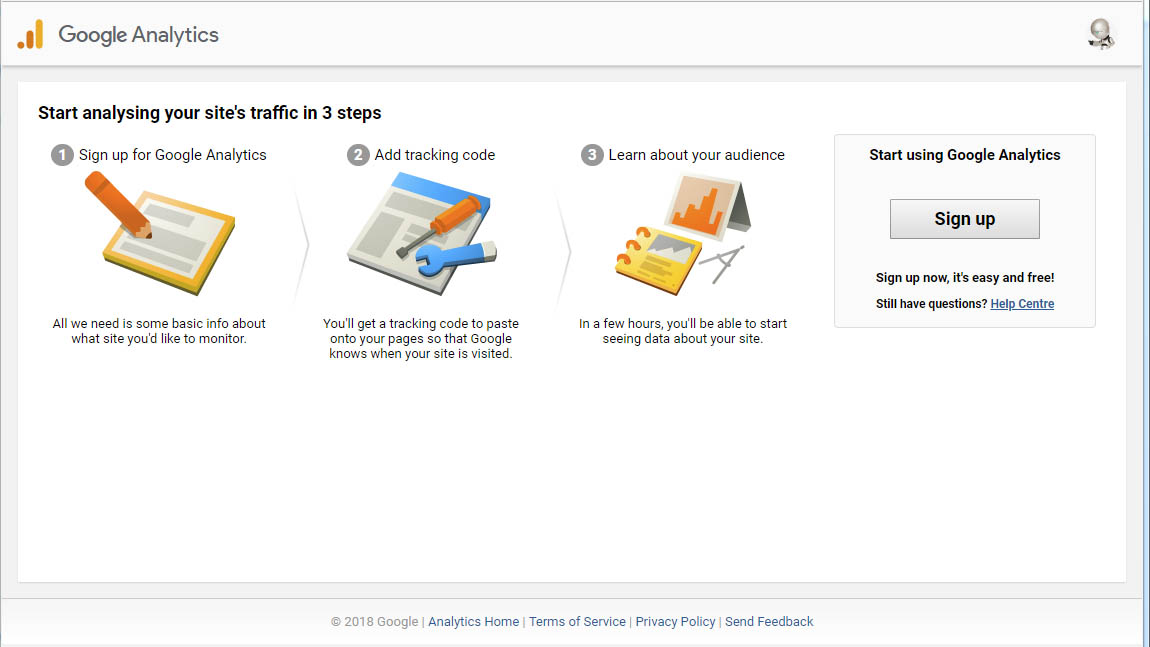
3. Google Analytics
While all the other tools mentioned here are useful, this one is a complete necessity for anyone taking their website presence seriously. As with AdSense, your Analytics journey starts by adding a small amount of code to your site, which then allows Google to track your visitors from the point where they arrive.
Once this is in place, it’s just a matter of time before useful data starts to be extracted, and you can break this down to better understand your visitors.
Google Analytics will tell you what browser they used, where they came from previously (a link on another site, or a search), their geographic location and native language. It can also identify what device and operating system they are using. And, critically, it reveals where most visitors head to on the site, and if they bought anything from you as a result.
There are also social media plugins to deploy, and information about how long each visitor spent on the site.
To say that this is all important information for a webmaster is an understatement. It tells you everything you need to know about where the site works, and equally where it fails. And it also indicates where you need to make adjustments to get more visitors – and if you have e-commerce, more sales.
This service is entirely free, so you don’t have an excuse not to use it.
4. Google Display Planner
The replacement for DoubleClick Ad Planner, Display Planner is the tool specifically built to design an ad campaign by providing lots of ideas based on the information you provide it about your site, and also what it can extract from Google Analytics.
Then, when you’ve designed a campaign, it will have an educated guess at how many page impressions it is likely to achieve, and roughly how much that is going to cost you in pay-per-click.
In most businesses, such a plan and associated expenditure would need some form of senior approval. And to help with this aspect, Google Display Planner can export the plan and also share it with your colleagues.
The purpose of this tool is to help you make better choices about where you spend marketing money, so you can get the return on investment that you need.
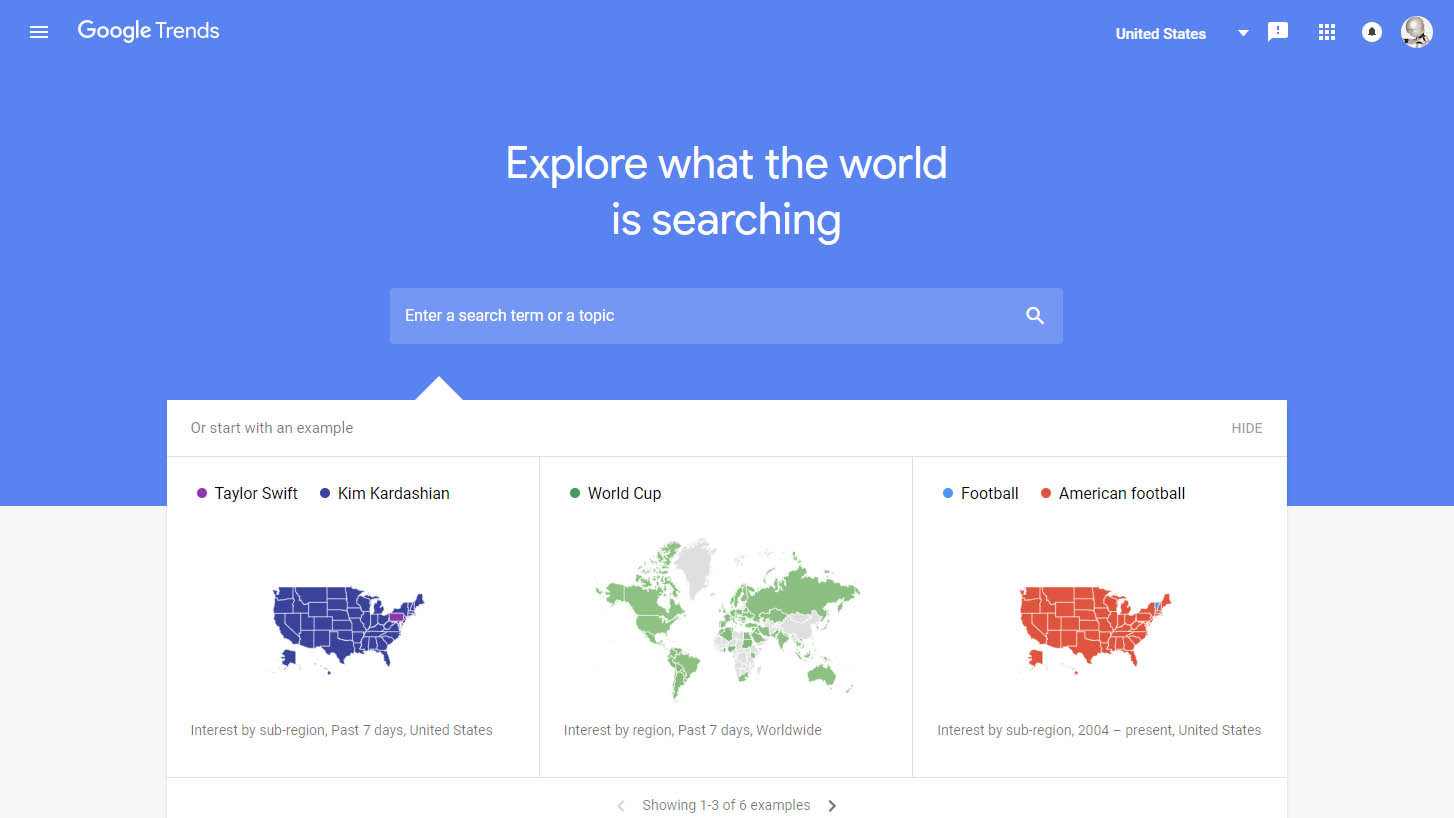
5. Google Trends
Another Google tool that was once called something else, Google Trends is the new name for Google Insights.
What this tool facilitates is a profile of any given search term that includes how often it is used, from which geographic location, and if it’s being used more or less over time.
This information can be global or country-specific, over a longer time period or just a few hours, and there are also category breakdowns.
That could be very valuable information if you are planning an ad campaign using a particular word, or you are looking for trending words to stimulate more traffic in the future.
Our only warning about this tool is that a word might have different meanings across the world, such as ‘biscuit’ for example, a word that means different things in the US and UK.
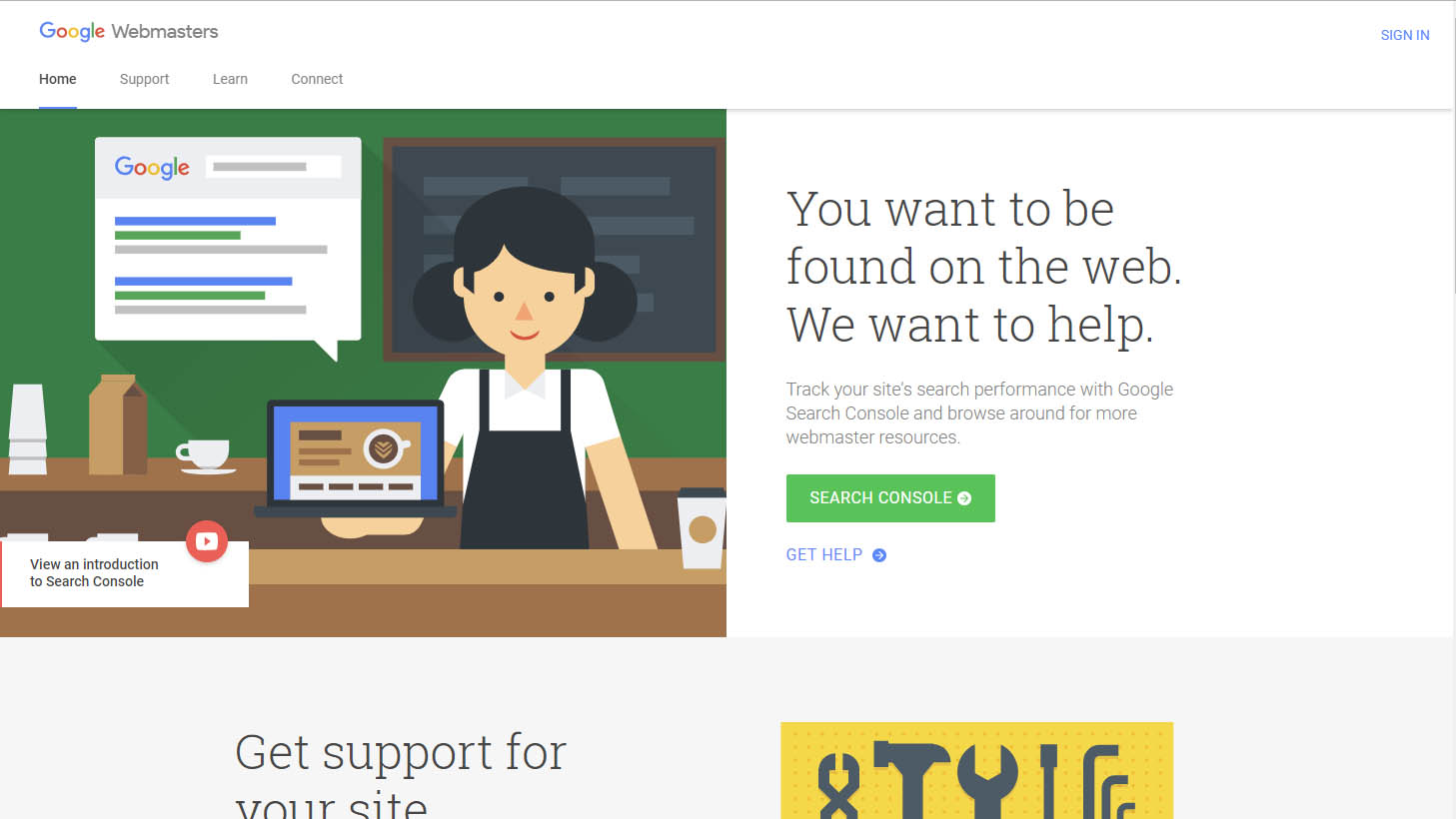
6. Google Webmaster Tools
Not everyone comes to the internet with a degree in website design and statistical analysis. In short, most people need some help.
Once you’ve signed up to Webmaster Tools by adding a small piece of Google-created HTML to your website allowing you to be verified as the owner, you can access a wide selection of useful tools.
These enable you to check the site configuration and its general health, gaining insights on details such as links and crawl errors, external links and traffic sources.
It also offers an excellent website optimization tool that will suggest how your site might be better organized and the HTML structurally improved.
If you use a site generation application or WordPress, then these pointers might not be that helpful, but those with custom-built sites will find them invaluable.
The majority of webmasters need all these tools, and Google also has a Labs section where the company prototypes entirely new functionality.
from TechRadar - Internet news https://ift.tt/2QXD03M
via IFTTT


0 comments:
Post a Comment